Pixel Fluffer
A downloadable tool for Windows
Pixel Fluffer is a useful tool to enhance your basic pixel sprites.
Recommended use for PNG Spritesheets.
Features include :
- Adding a White and/or Black outline to each sprite.
- Softening jagged edges.
- Smoothing together different shades of color.
- Subduing inner dark pixels to blend more naturally with the surrounding colors.
- Achieves a blurred effect, without destroying the pixelated format.
QUICKSTART : Using the App
After installing the software, launch the app.
Click on "Load Image file" and select your sprite sheet.
Then select a Fluffing preset.
Use the ZOOM bar to zoom in on your sprites and see the effect.
Click on "FLUFFERS" to choose a different filter.
Click on FILE->Save or FILE->Save as.. and save your modified sprite sheet.
(For fine tweaking, click on advanced, then change the settings and then click on the "Apply fluff to image button"... this will update the image with your new settings.)
Download
Download
Pixelfluffer_Deploy.Zip 593 kB
Install instructions
Requires Windows 10
- Download the ZIP file.
- Extract the contents to your harddrive.
- Open folder and run the "PixelFluffer.Application" file.
- Application will install to your harddrive and place a shortcut on your desktop.

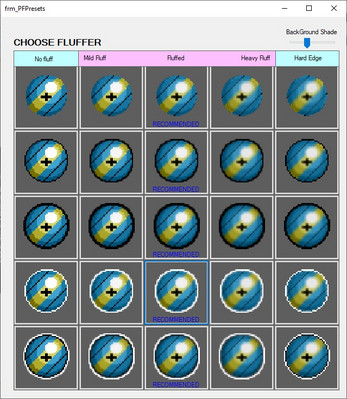
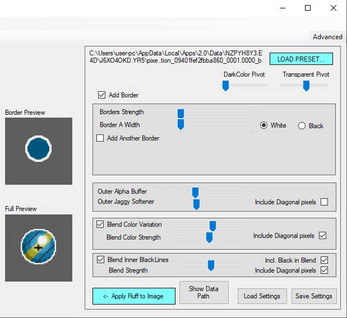
Comments
Log in with itch.io to leave a comment.
adding fluff is the EXACT aspect of sprite editing i have always struggled with the most, thank you so much for producing this tool!! i'm working on a game rn called the Faceless Town, i'll add you and your tool so the credits!
Thanks man!
I hope the tool works well.
If you ever have any questions, let me know.
If anybody is using this tool. Please share images of your fluffed sprites with us. I would love to see how other have used it.